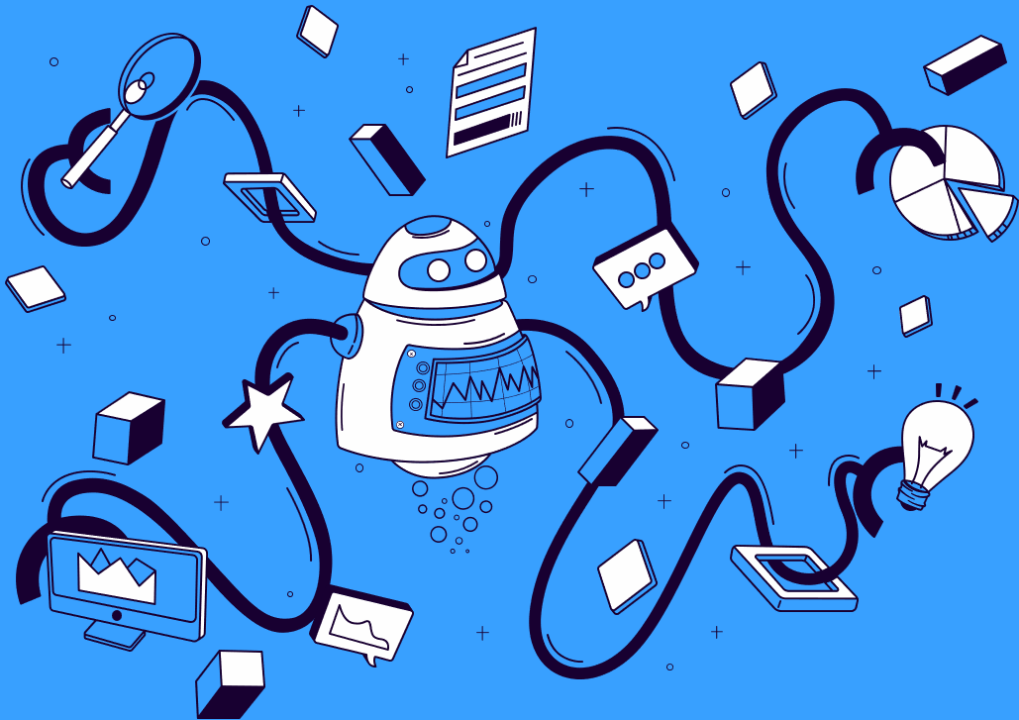
Ever wondered why some resumes seem to vanish into the digital abyss while others land interviews left and right? It’s all about ATS – Applicant Tracking Systems. These nifty tools help employers sift through the mountain of resumes they receive, but they can also be a hurdle for job seekers, especially UI/UX designers like us.
So, let’s dive into the world of ATS and uncover how we can optimize our resumes to stand out in the digital crowd.
What is an ATS?
ATS, or Applicant Tracking System, is software used by employers to manage job applications. It automates the recruitment process by scanning resumes, parsing information, and ranking candidates based on predefined criteria.

Why and how do employers use ATS systems?
Employers use ATS systems to streamline the hiring process, manage a large volume of applications efficiently, and identify the most qualified candidates for the job. ATS parses resumes, extracts relevant information, and ranks candidates based on their suitability for the position.
Why should you be optimizing your resume for ATS systems?
Optimizing your resume for ATS systems is crucial because it increases your chances of getting noticed by hiring managers and progressing to the next stage of the recruitment process. By aligning your resume with the requirements of the job description and ensuring it’s ATS-friendly, you improve your visibility and competitiveness as a candidate.
How can a UI/UX Designer actually improve their resumes for ATS?
Use Relevant Keywords:
Incorporate industry-specific keywords and phrases related to UI/UX design, such as “user research,” “wireframing,” “prototyping,” and “interaction design.” Analyze job descriptions for the roles you’re targeting and include relevant keywords to match ATS criteria and increase your resume’s chances of being selected.
Optimize Section Headings:
Utilize standard section headings like “Work Experience,” “Education,” “Skills,” and “Certifications” to ensure compatibility with ATS systems. Avoid creative headings or unconventional formatting that may confuse the ATS and cause it to skip or misinterpret information.
Customize for Each Application:
Tailor your resume for each job application by emphasizing skills and experiences that align with the specific requirements of the role. Use the job description as a guide and highlight relevant achievements, projects, and qualifications that demonstrate your suitability for the position.
Format for Readability:
Maintain a clean and organized format that is easy for both humans and ATS systems to read. Use simple fonts, bullet points, and consistent formatting throughout your resume to enhance readability. Avoid complex layouts, graphics, or images that may interfere with ATS parsing.
Quantify Achievements:
Provide quantifiable achievements and results whenever possible to demonstrate the impact of your work. Use metrics, percentages, or numbers to quantify accomplishments, such as “Increased user engagement by 30% through redesign of mobile app interface” or “Led a team that delivered 20% improvement in website conversion rates.”
Include Relevant URLs:
If applicable, include links to your online portfolio, GitHub profile, or professional website to provide additional context and showcase your work. Ensure that these URLs are clickable and accessible to recruiters and hiring managers reviewing your resume.
By following these strategies and optimizing your resume for ATS systems, you can significantly improve your chances of getting noticed by employers and securing interviews for UI/UX design roles. Remember to continuously review and update your resume based on job requirements and industry trends to stay competitive in the job market.
 Mastering the ATS Game: The Ultimate Guide to ATS-Optimized Resumes for UI/UX Designers
Mastering the ATS Game: The Ultimate Guide to ATS-Optimized Resumes for UI/UX Designers